Take a closer look
Geotargeting
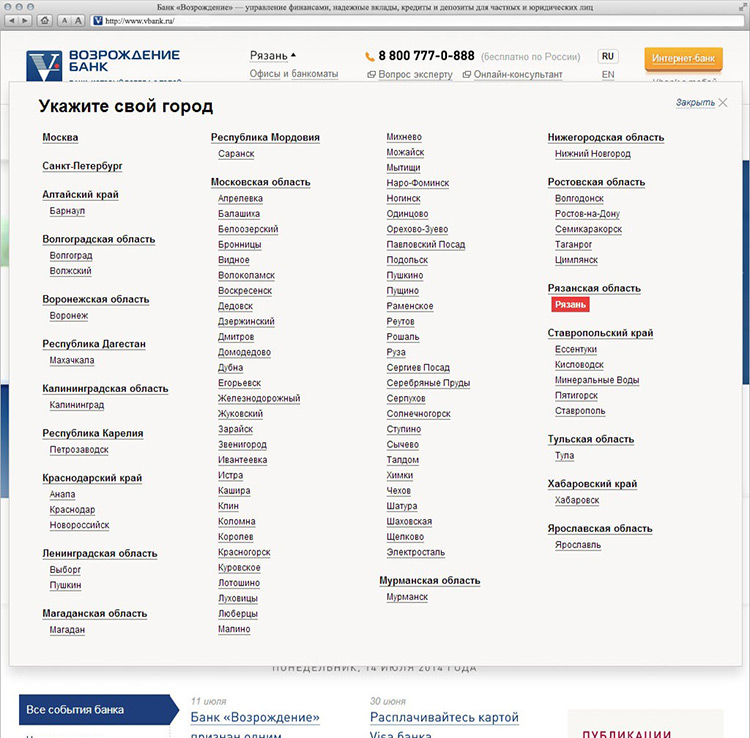
Adding a geographic object
Adding a new geographic object is as simple as choosing its type and entering its name.
List of Vozrozhdeniye Bank regions
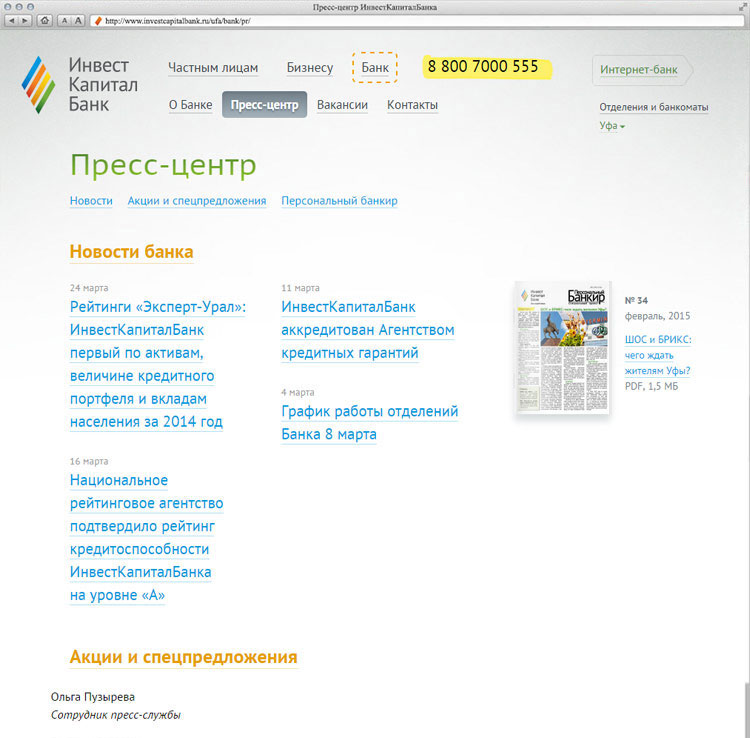
Single press center for several offices
If a company has several regional offices, it is quite likely that the same Press Center section of the website would contain different information for each of them. A simple form allows to choose a region for which a news item will be displayed. Press Center on the InvestCapitalBank website
Press Center on the InvestCapitalBank website
Language support
Imprimatur allows creating data structures that support multiple languages.
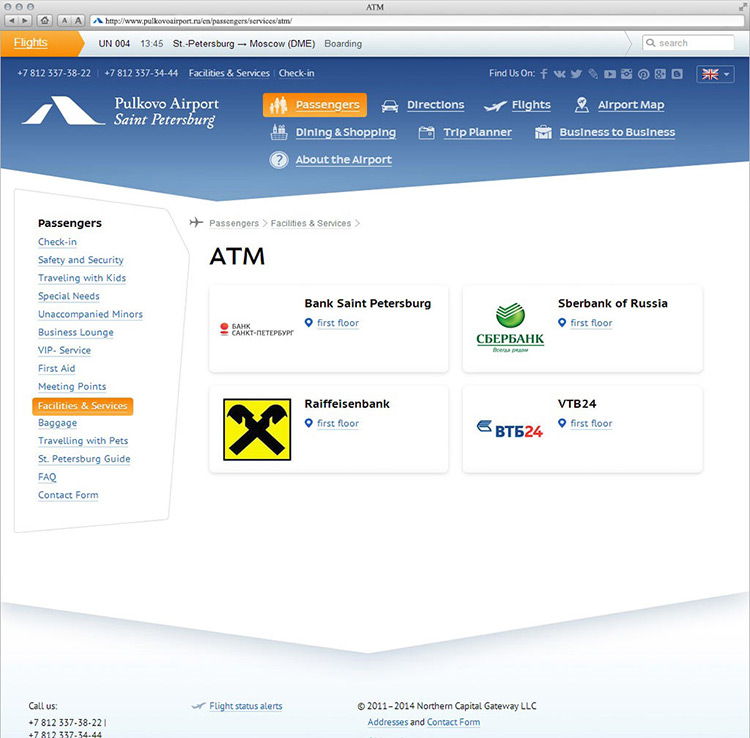
All in one place
Different language versions of an object are edited as part of a single tree.
Text fields for each language are contained in separate tabs.
List of ATMs on the English website of Pulkovo Airport
Product collections
Imprimatur makes organizing products in a catalog simple and easy.
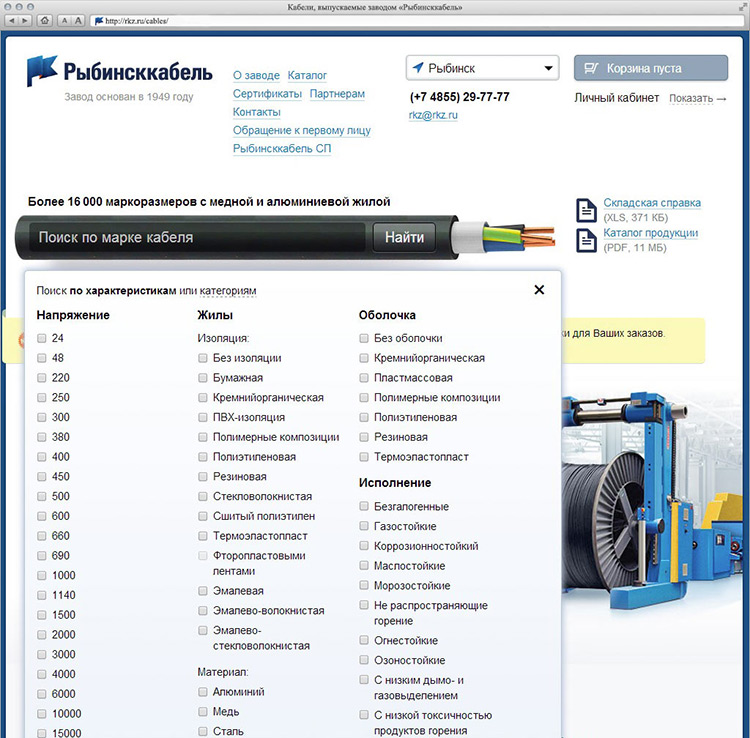
Selection parameters
A variety of conditions can be used to organize products in collections.
These conditions can be added, edited and deleted.
Cable types on the Rybinskkabel website
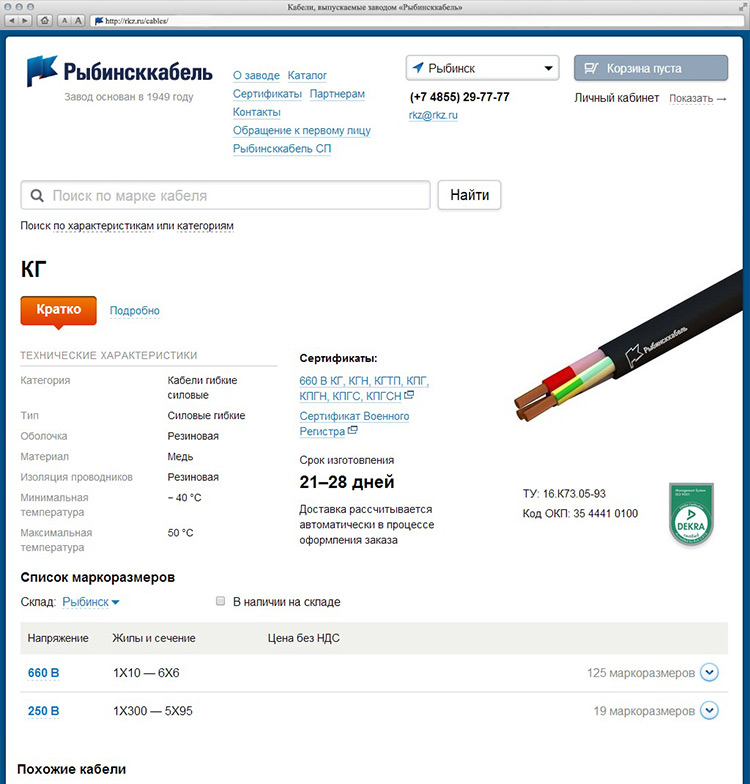
Adding products to a collection
Adding a product to a collection is as simple as setting the parameters that apply to it.
These parameters will also be displayed on the product page, which means they need to be filled out only once.
Product page on the Rybinskkabel website
Media content
Imprimatur provides a solution for creating website media sections and embedding images and videos in text pages.
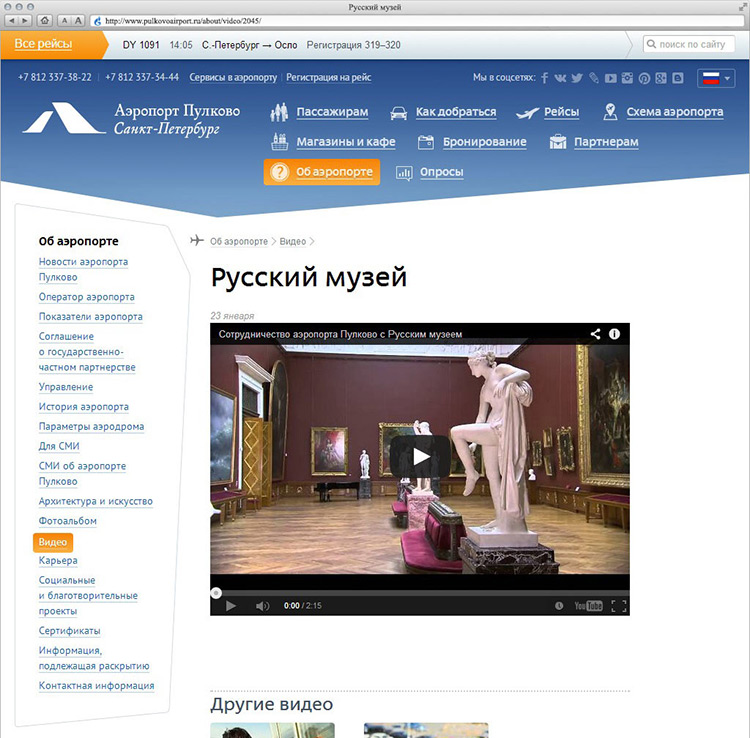
Adding a video
Inserting a video requires pasting its YouTube link.
Film about the Russian Museum on the Pulkovo Airport website
Special sections
Some websites require content to be presented in an unusual way.
For example, the Gazprom website features a section where a new photo about the company is published every day.
To make sure the photograph appears on the website on the required day, its name has to include the publication date. After the file is uploaded to the server, Imprimatur takes care of the rest.
Day After Day section of the Gazprom website
Third-party services
Imprimatur can receive data to third-party sources and process the information based on the requirements.
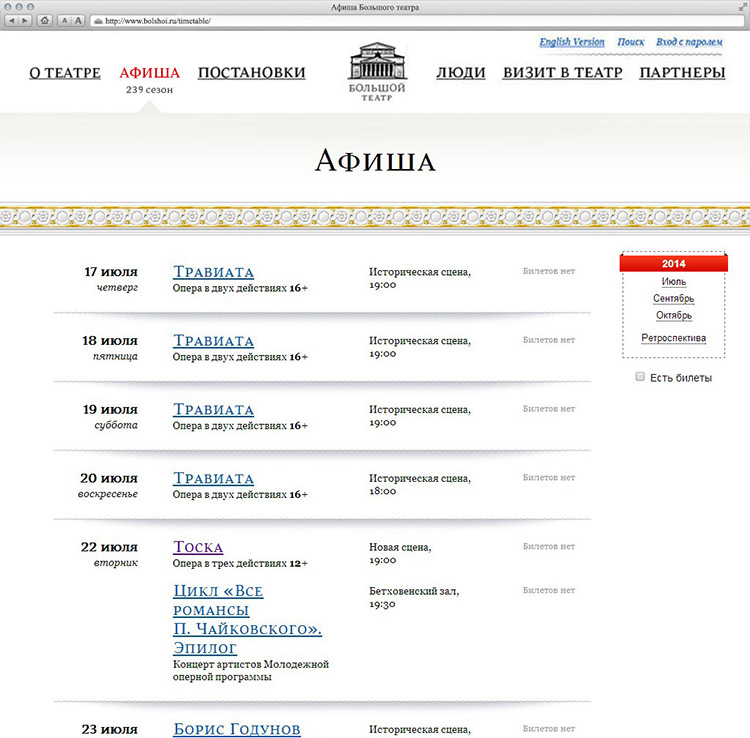
Playbill
One of the characteristic features of a theater's website is the playbill, which can be updated using Imprimatur. To add a new show, the administrator needs to fill out a single form, specifying the date, time, stage and name of the performance. Connection with the ticket sales system and all relevant sections of the website will be established automatically.
Playbill on the Bolshoi Theater website
Modules
Almost all Imprimatur functions are implemented as individual modules. If any of the standard modules fail to meet the client's requirements, a new one can be developed in its place.
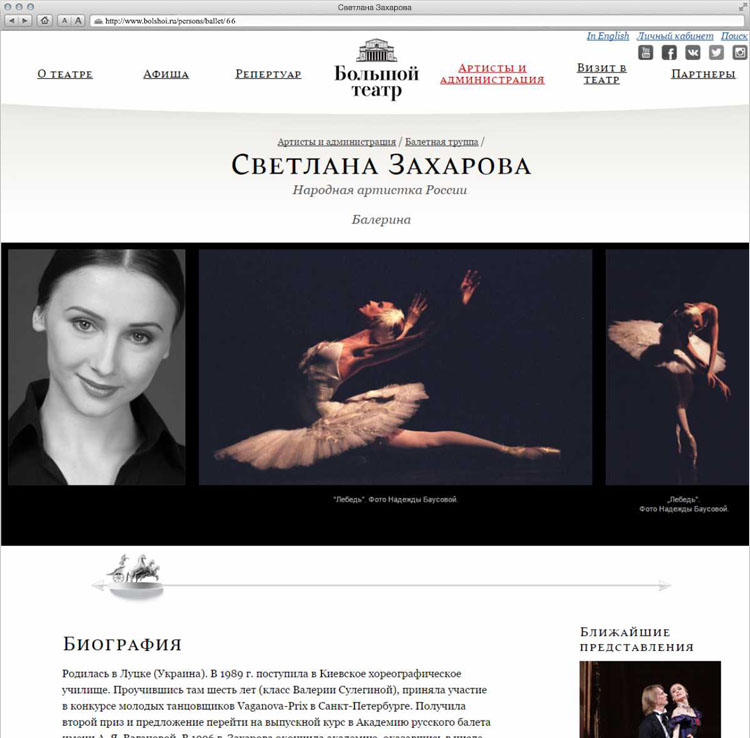
Persons
Some websites require pages with information about people working at the company, be it the management team or the employee of the month.
This type of presentation can be used in a variety of ways. On a theater's website for example it can be used to show actors engaged in a performance.
Dancer's page on the Bolshoi Theater website
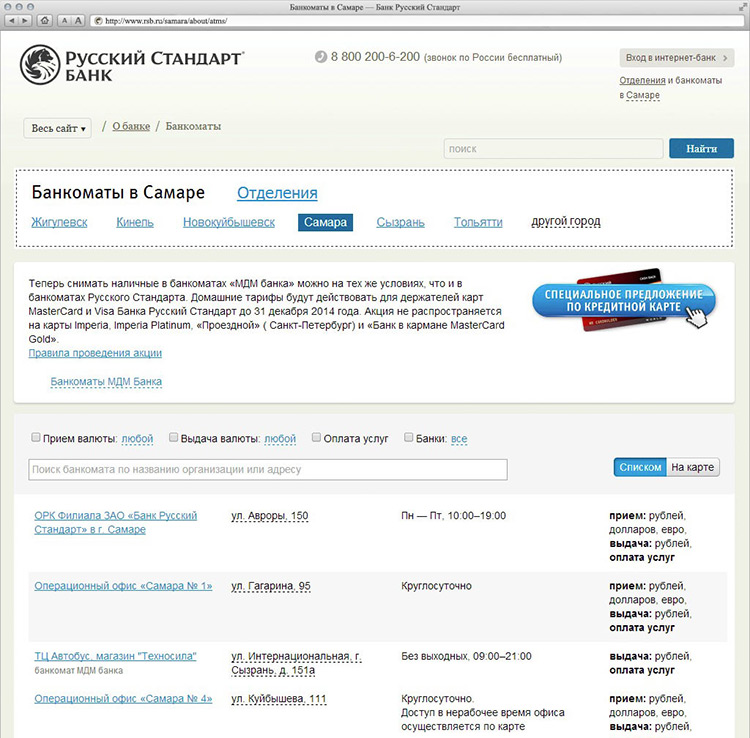
Data import
Large volumes of data can be imported to a single file. The file needs to be formatted and uploaded via a special form.
File upload can be used to add new products to a catalog or to quickly update a list of bank’s offices and ATMs.
List of Russian Standard bank ATMs in Samara
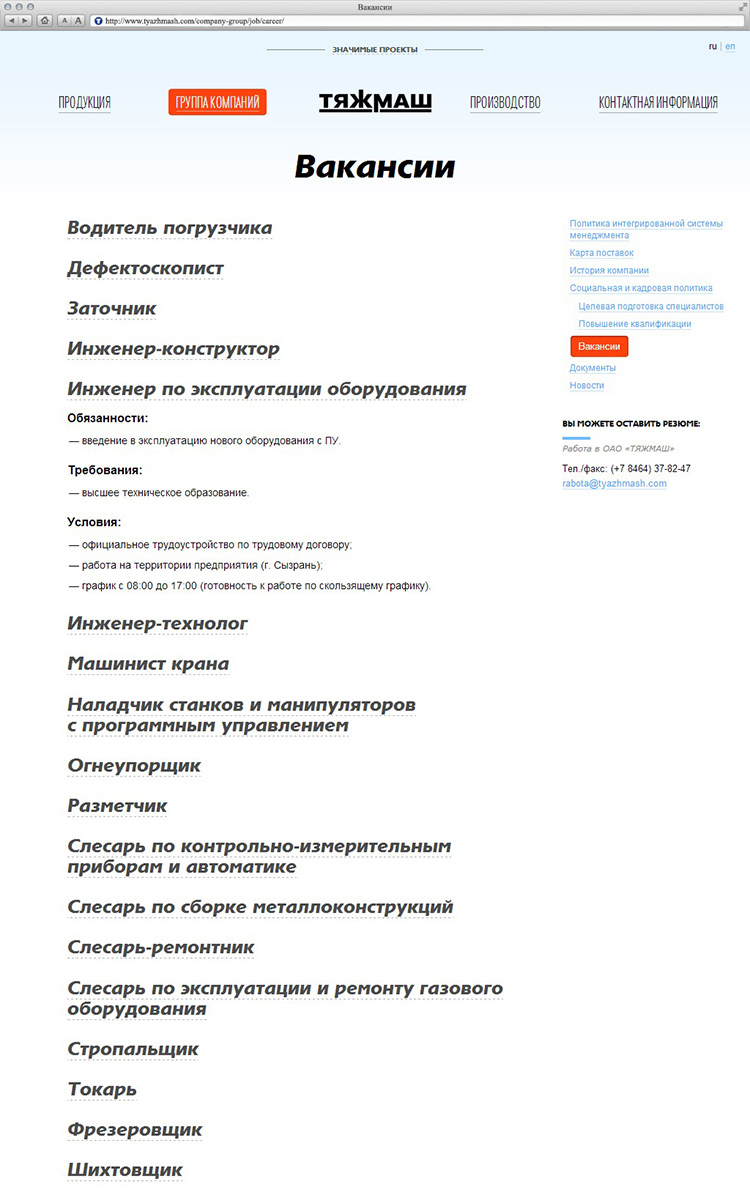
Vacancies
Creating a new job opening is done by filling out the standard fields (job description, requirements, responsibilities) and setting publication start and end dates.
For convenience, candidates can be organized into groups (more suitable, less suitable, etc.), while their resumes and other information will be stored in one place.
Vacancies on the Tyazhmash website
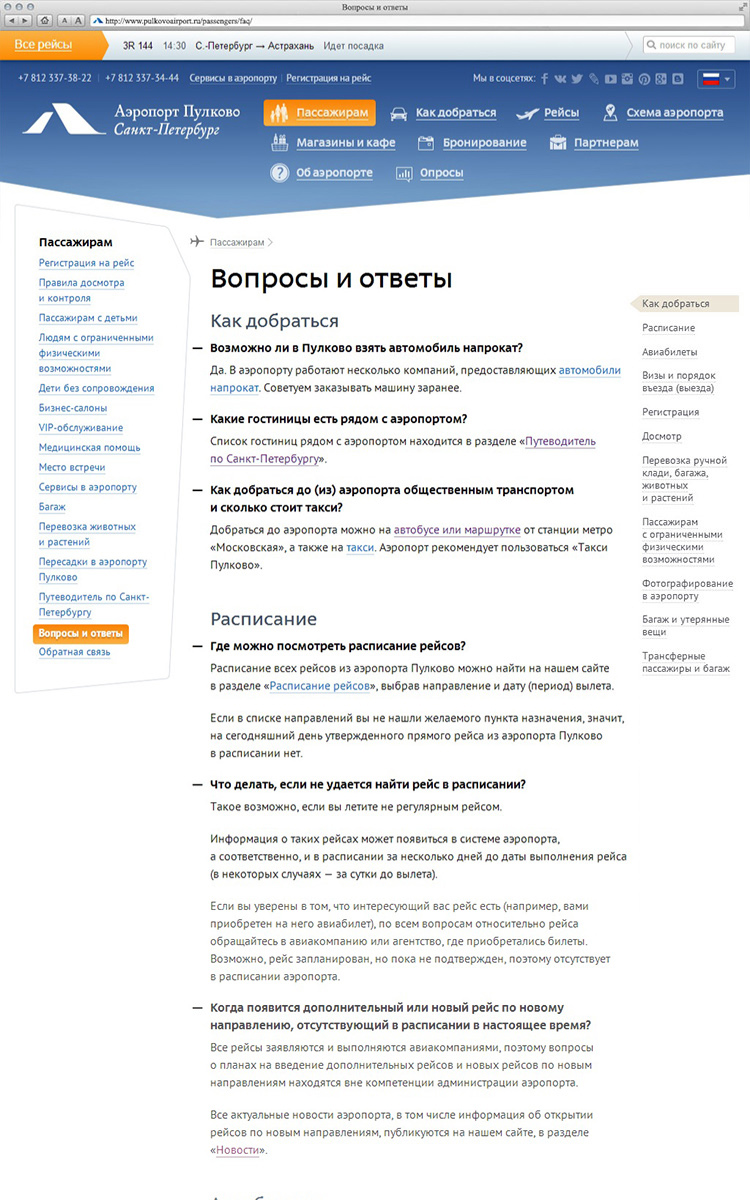
Questions and answers
Answers to frequently asked questions can be given in a single section of a website. Questions can be broken down into categories to make navigation easier.
Adding an answer to a question is done in three steps: choosing a question category, filling in the Question and Answer fields and clicking the save button.
Frequently asked questions on the Pulkovo Airport website
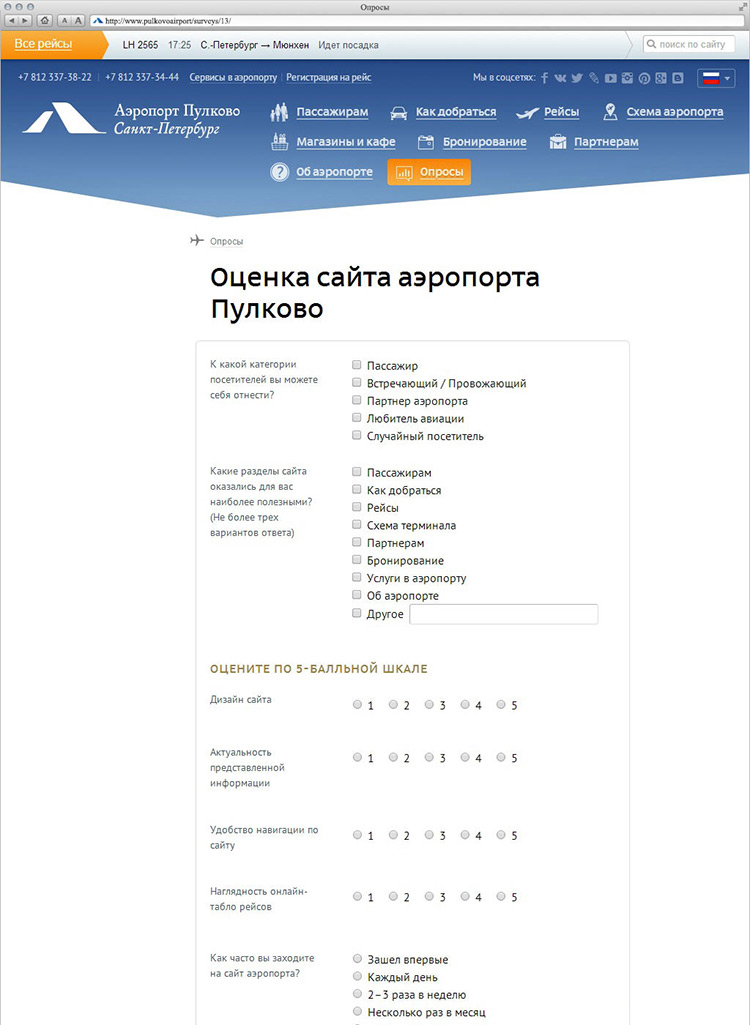
Surveys
Imprimatur can help find out the visitors’ opinion on an issue and present results for further analysis.
Adding a new survey is done via a special form that has fields for the question and possible answers, as well as a survey type selector.
Survey on the Pulkovo Airport website
Press center
Publishing and editing news, job openings and important documents becomes a simple and pleasant task with Imprimatur.
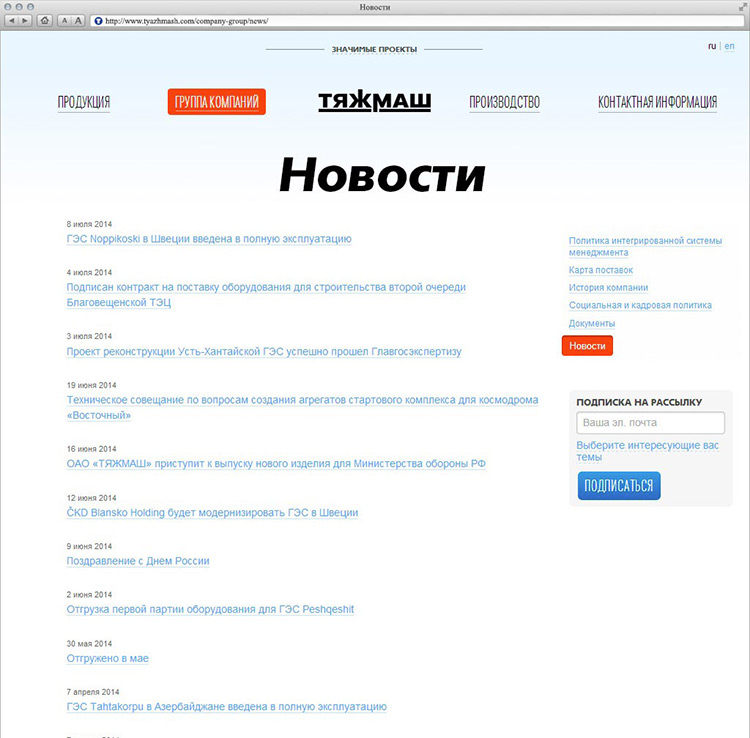
Delayed publishing
A simple checkbox and date selector can make a news item appear on the website on a specified date.
News section of the Tyazhmash website
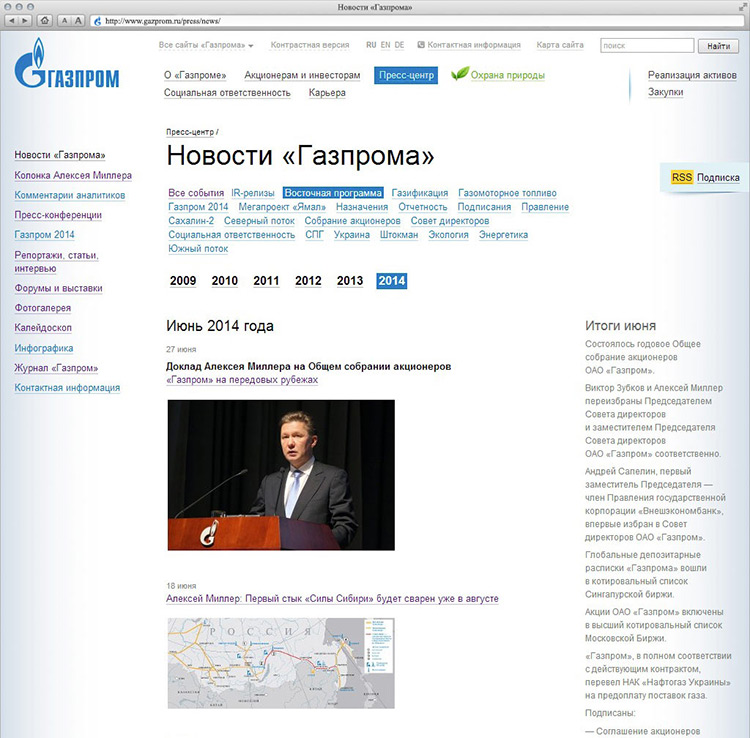
Major issues
News items can be grouped by topics. Each news item can belong to one or several topics.
News about the Eastern Gas Program on the Gazprom website
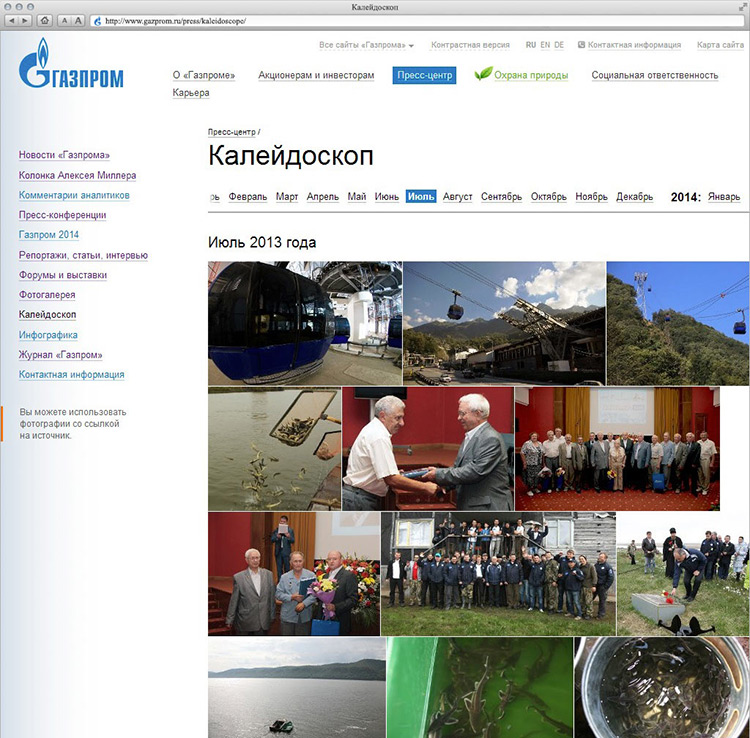
Photo kaleidoscope
Photographs to news items can be used to create a kaleidoscope, a collage of photographs illustrating recent developments at the company.
Adding a photo to a kaleidoscope can be done by checking the Show in Kaleidoscope checkbox.
Kaleidoscope of Gazprom events in July 2013
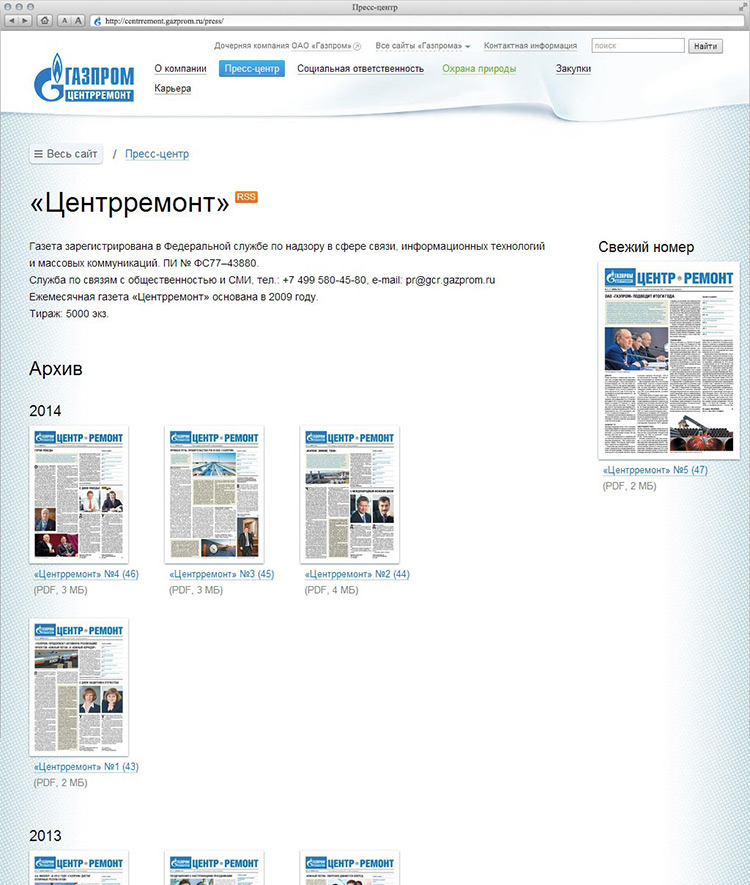
Corporate publication
A fresh issue of the corporate publication can be easily added to the website by uploading the file and entering its name and publication date.
Centrremont newspaper archive on the Gazprom Centrremont website
Visual editor
Reformator, Imprimatur’s built-in typography system, eliminates the need to worry about typography and removing residual tags and attributes to the text. Reformator allows to concentrate on designing and structuring website content.
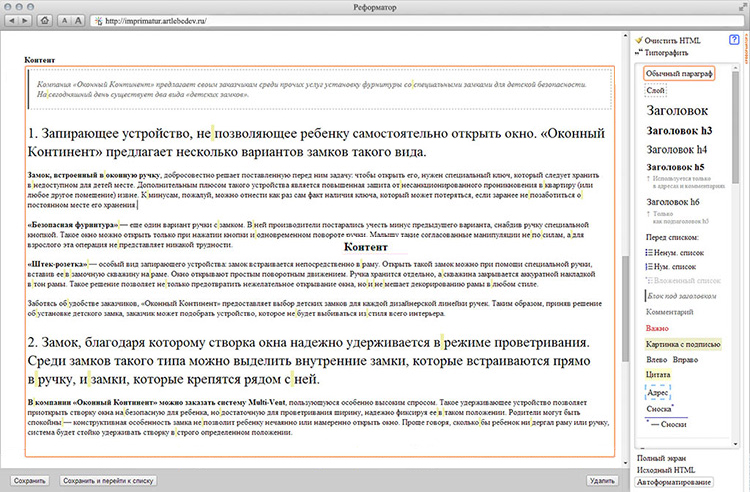
Content visualization
Reformator’s sidebar contains a visual representation of all major styles used on the website. Text copied to Microsoft Word can be easily cleaned to unnecessary formatting elements.
Editing a news item on the Window Continent website
Before
It's time to take a look at the results of the «Enjoy Food, Conquer the Skies and Travel All Around the World» contest which took place in November - December 2013
The main prize - 35 thousand rubles to spend on a dinner anywhere in the world - was won by a Ufa resident and 10-year InvestCapitalBank customer.
"I haven't decided yet what to do with the prize," said Yana Alexandrovna. "I'm very happy this isn't the first time I win in one of InvestCapitalBank's promotions."
Our sincere congratulations to the winner!
Don't miss new contests to InvestCapitalBank. Follow the updates in our groups in social networks .
After
It’s time to take a look at the results of the “Enjoy Food, Conquer the Skies and Travel All Around the World” contest which took place in November–December 2013.
The main prize—35 thousand rubles to spend on a dinner anywhere in the world—was won by a Ufa resident and 10-year InvestCapitalBank customer.
“I haven’t decided yet what to do with the prize,” said Yana Alexandrovna. “I’m very happy this isn’t the first time I win in one of InvestCapitalBank’s promotions.”
Our sincere congratulations to the winner!
Don’t miss new contests to InvestCapitalBank. Follow the updates in our groups in social networks.
Typography system
Reformator's internal typography system adds typographic characters (automatically identifying text language), removes excessive spaces, replaces hyphens with dashes where necessary and performs a variety of other useful operations.
Text is processed automatically each time it is saved. Typography button allows to run Reformator without saving the text.
Reformator at work. Fragment of a news item to the InvestCapitalBank website
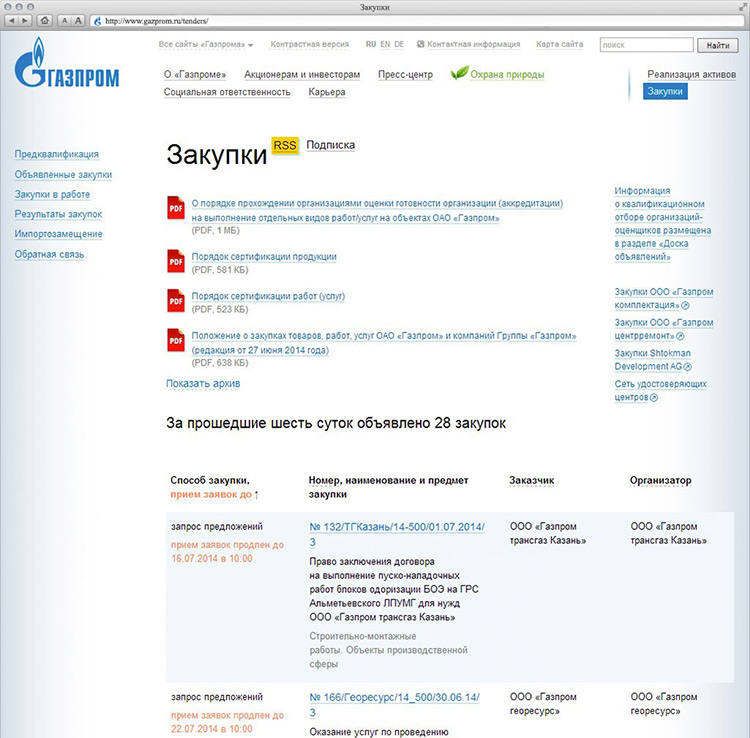
Imprimatur can display information based on the visitor's location that was automatically determined or selected on the website.